The release of the very first public build of Android 14 took place on February 8 – it was the Developer Preview 1 version, intended exclusively for developers. As you might expect, it doesn’t have a lot of new features – more innovations may appear in future versions, which are scheduled to be tested until July. However, there are still some innovations – Google announced some of them, but some turned out to be hidden (they were found by the first users).
This material contains all the key innovations of Android 14, which are already known. The article will be updated regularly as new details are revealed.
Officially announced innovations
With the release of Developer Preview 1, Google highlighted what it considers to be the most important innovations in the first build of Android 14. However, in practice, they are either rather minor or described extremely superficially (such are described in more detail below in the article).
- Optimization for devices of different form factors (applied developments from Android 12L and Android 13).
- Larger fonts (there was an increase of up to 130%, now up to 200%), and with non-linear scaling – thanks to this approach, already large text does not increase at the same speed as smaller text.
- Optimized background processes that affect, among other things, autonomy.
- It is forbidden to install old applications that do not support API 23 – that is, not intended for Android 6.0 and newer versions of the system. But there is a workaround via ADB.
- Support for access keys (Passkeys) with access by biometrics and cloud synchronization instead of standard passwords.
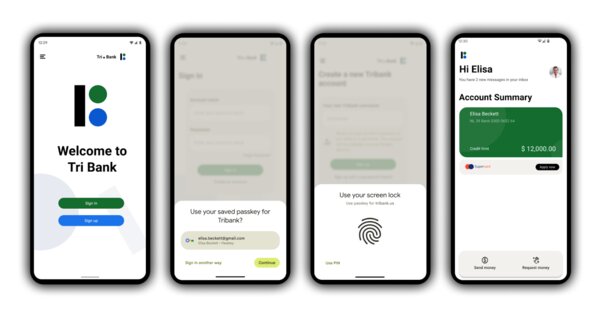
- Fast Pair technology has become a separate module that can be updated through Google Play.
- Automatic switching of cellular communication between different SIM-cards, focused on using the best connection.
Back Gesture Preview
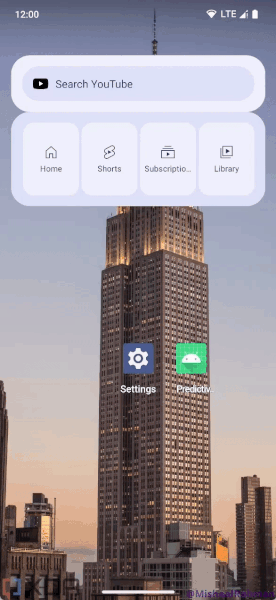
The Back gesture in Android can either return to the previous menu, or open the main screen, or transfer it to another application altogether. Now users have to guess how this gesture will behave, but in Android 14 it will have a preview – in which case it will be possible to cancel the action before it is completed.
Apps access only selected media files
⚠️ The feature is hidden – Google may refuse it
Back in Android 13, the Photo Picker tool appeared, allowing the user to specify only specific photos and videos from the media library that a particular application will have access to. However, for this tool to work, programs must support it, that is, use the modern API – not everyone does this. Most of the applications continue to use the standard tool from Android 4.4, which requires access to the entire gallery as a whole.
Now, in Android 14, an option is being tested that will allow forcibly restricting access to the gallery – the user will be able to select only the necessary photos and videos, regardless of whether the application supports the Photo Picker tool or not.
Application cloning
The app cloning feature has long been present in some third-party shells (for example, in MIUI from Xiaomi), but it has not been in pure Android until now. Everything will change already in Android 14 – a corresponding section has appeared in the settings that allows you to clone installed applications without saving user data. At the moment, the function is still unstable – cloned programs cause inconsistencies in the system, and the option will obviously be further developed.
Built-in fitness platform integration
In 2022, Google introduced Health Connect, a service developed jointly with Samsung, which is a kind of platform for synchronizing medical and sports indicators between different applications. Its functionality is useful for people who use several programs to track their condition or migrate from a device from one manufacturer to a gadget from another. Previously, Health Connect had to be downloaded from Google Play, but in Android 14 the service is integrated into the system and is located in the settings (as “Digital well-being”, which also became one of the settings sections in the past).
Updating Root Certificates via Google Play
Android uses the built-in directory of root certificates in order to determine the reliability of a particular Internet connection – this applies not only to opening certain sites in the browser, but also, for example, connecting to application servers. The problem is that root certificates expire over time, and they need to be renewed – until now this has only happened “over the air”. In other words, smartphones that are no longer supported are deprived of root certificate updates, which, in fact, can lead to the inability of the device to access the Internet.
In Android 14, the situation will change – the directory of root certificates can be updated through Google Play. Going into details, the new system will have two root certificate directories: one will still be able to update only “over the air”, and the second will become part of the Conscrypt module (inside the Project Mainline from Android 10) and will be able to update via Google Play System Updates .
Finding and removing adware apps
⚠️ The feature is hidden – Google may refuse it
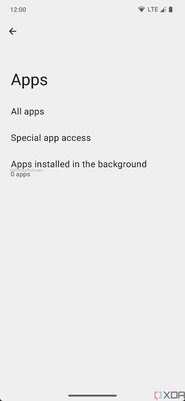
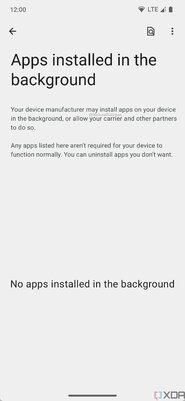
Manufacturers and operators can download applications to the device without the user noticing, doing it in the background – they can be either adware games and programs, or branded analogues of popular utilities, or something else. Android 14 introduced a hidden option to find and remove such applications downloaded without the user’s knowledge – it will display them in a list and allow you to quickly remove them. It is worth noting that it is the utilities loaded in the background that appear in it – there are no programs and games manually downloaded or installed via ADB.
Extended memory protection against security errors
Up until 2022, when Google rewrote a significant amount of Android code from C/C++ to Rust, memory safety bugs were the cause of most of the serious system vulnerabilities. Last year, the transition to a new programming language significantly improved the situation, but the developers did not stop there and further increase the security of the system – they developed the Memory Tagging Extension (MTE) technology. In a very simplified way, it assigns a special label to each memory location, which can then be associated with pointers that refer to this memory location.
In fact, Google has been working on MTE for several operating system releases. However, it is in Android 14 that users will be able to enable the Memory Tagging Extension in the settings, without activating any hidden switches. The new technology is compatible with ARMv8.5 and newer chipsets and consumes little processor resources when running. Notably, the Pixel 7 series is not compatible with MTE as the proprietary Tensor G2 processor is built on ARMv8.2.
Source: Trash Box
Joe Jameson, a technology journalist with over 2 years of experience, writes for top online news websites. Specializing in the field of technology, Joe provides insights into the latest advancements in the industry. Currently, he contributes to covering the world stock market.







