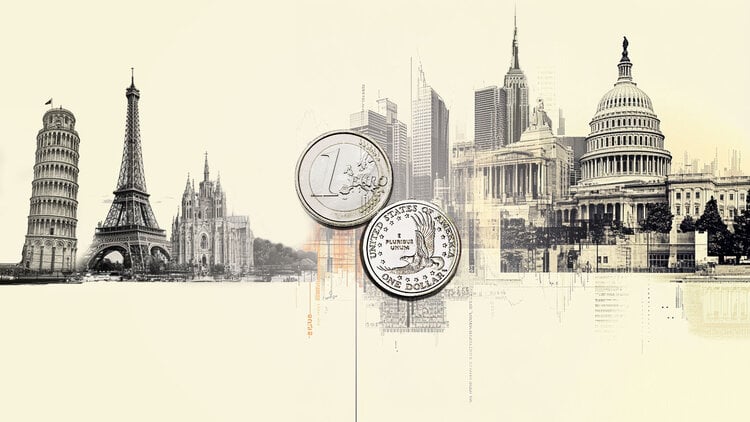After a month’s break, Microsoft returned to testing new features of the Windows 10 operating system. Test Windows 10 21H2 with build number 21286 has a new taskbar with enhanced functionality.

Thematic resource WindowsLatest published screenshots of the innovation. The taskbar now provides access to “dynamic content” by hovering over an icon and clicking on the link directly to open the site in Microsoft Edge.

The user can hide the weather display, use the small icon to access the news feed, or remove it altogether.

Microsoft intends to display news headlines in this section on popular topics such as sports, weather, entertainment, politics, and so on. You can customize your feed and also quickly reply to stories with emoji reactions.

While this functionality is in its early stages of testing, Microsoft is experimenting with at least seven interface, ribbon and animation options.
The release of the major Windows 10 21H2 update for ordinary users will take place in the fall of 2021.
.
Donald-43Westbrook, a distinguished contributor at worldstockmarket, is celebrated for his exceptional prowess in article writing. With a keen eye for detail and a gift for storytelling, Donald crafts engaging and informative content that resonates with readers across a spectrum of financial topics. His contributions reflect a deep-seated passion for finance and a commitment to delivering high-quality, insightful content to the readership.