In June of this year, Microsoft discontinued its browser in Windows 11, although it is still part of the operating system. If the user tries to force it to run, the system will redirect the request to Microsoft Edge. However, Twitter user @XenoPanther found a way to make Internet Explorer work on Windows 11.
The method turned out to be so simple that it causes an undisguised smile. You just need to open the “Browser Options” in the “Control Panel” (you can use the search), go to the “Programs” tab and select “Manage add-ons”. In the window that opens, click on the link “More information about toolbars and extensions”. Voila, Internet Explorer 11 itself!
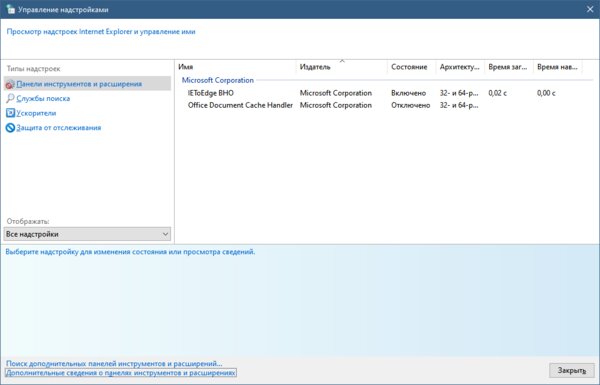
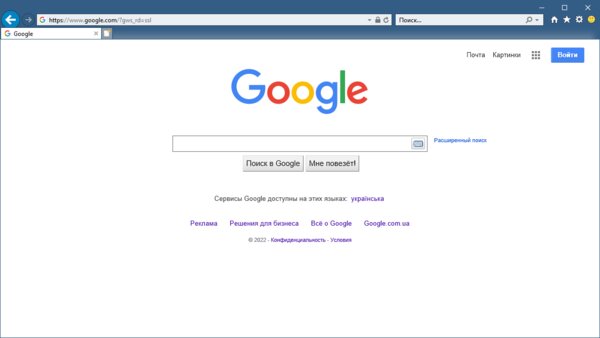
For some reason this launches Internet Explorer, bypassing commands that redirect to Edge. The browser works exactly as before – with all the problems of incompatibility and security. As the saying goes, you can’t die dead.
Source: Trash Box
Donald-43Westbrook, a distinguished contributor at worldstockmarket, is celebrated for his exceptional prowess in article writing. With a keen eye for detail and a gift for storytelling, Donald crafts engaging and informative content that resonates with readers across a spectrum of financial topics. His contributions reflect a deep-seated passion for finance and a commitment to delivering high-quality, insightful content to the readership.







